Version: v3.2 
Resource Search
Note
You can disable Search Resources and File Search to save costs, but you have to contact an administrator to disable them.
The Search Resources feature in Amorphic allows users to search any query for a given resource type. Users can also sort and filter the results based on different attributes.
For each resource type, users can select to search either within the resources they have access to or across all available resources.
A user can request access to a resource, and can also specify the type of access they desire (Full Access/Editor/Read-only). Once requested, the owner of the resource will receive the request for approval.
Users can set the 'Request Domain Access' field to 'yes' to request access to datasets, along with domain access.
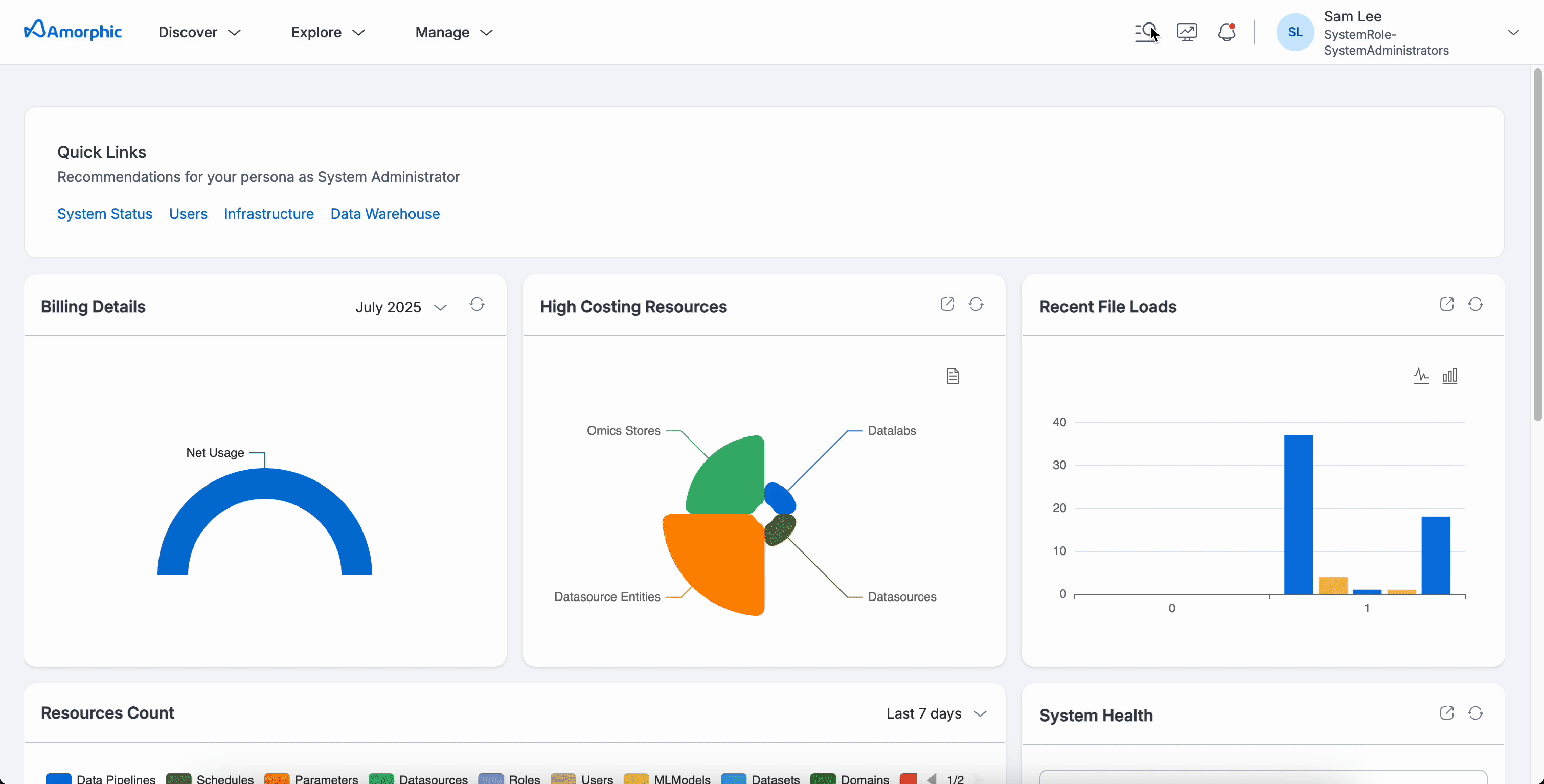
Sample Queries (For Datasets)
| Query | Result |
|---|---|
* | Retrieve all datasets |
(DatasetName:dataset1) | Returns dataset with name 'dataset1' |
(DatasetName:dataset*) | Returns datasets with names starting with 'dataset' (e.g., 'dataset1', 'dataset2') |
(DatasetName:dataset*) AND (TargetLocation:S3) | Returns datasets with names starting with 'dataset' and target location S3 |
(Domain:domain1) AND (TargetLocation: S3 OR redshift) | Returns datasets in domain1 with target location S3 or Redshift |