Version: v3.2 
Notifications
Amorphic Notifications page displays events or updates related to Amorphic resources. These events includes info, failure, success, warning. Also, users can subscribe to specific actions for resources from Notification settings.
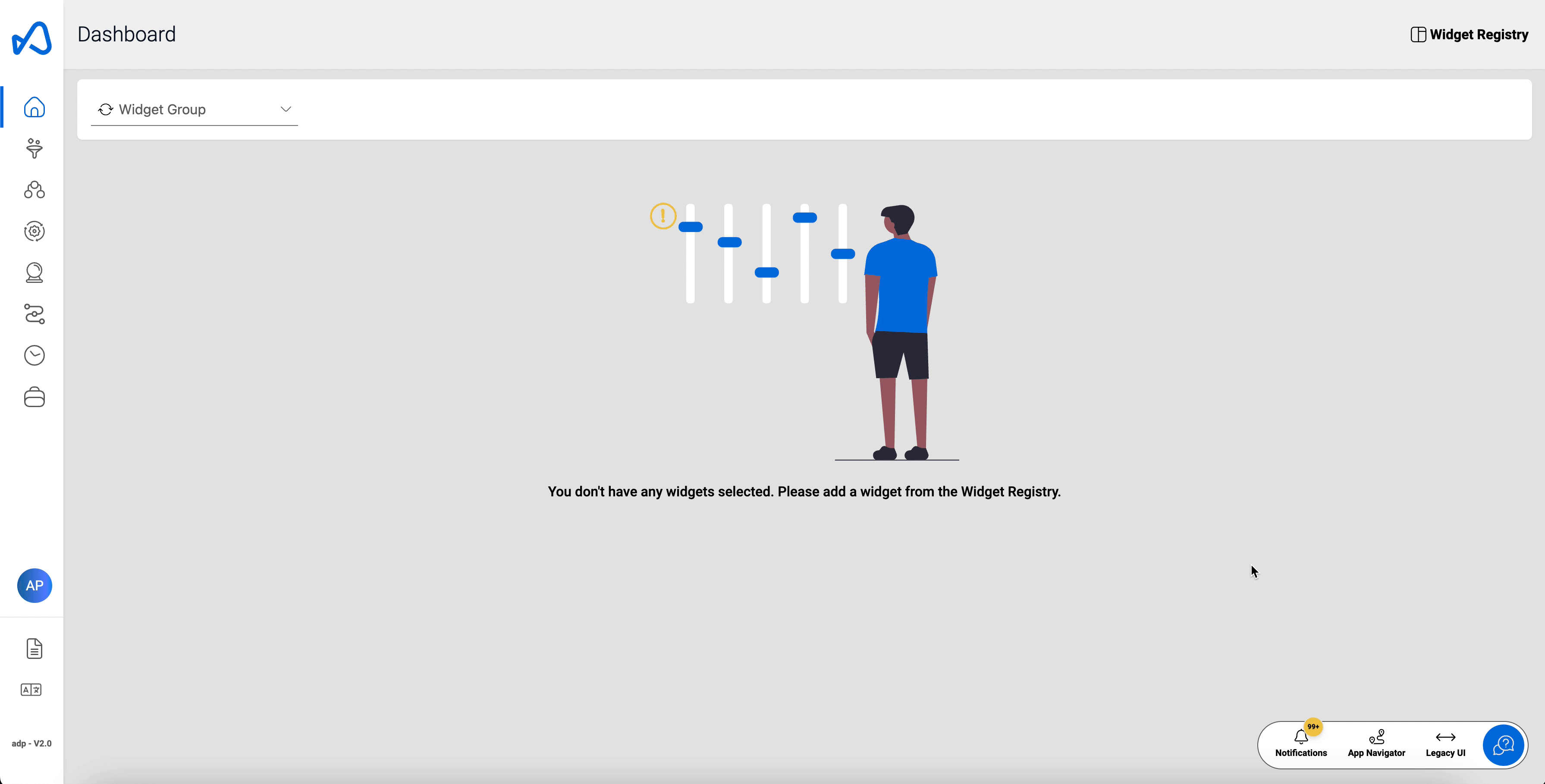
Amorphic Notification contains the following information:
- Notification: Notification Name with a few details about the event.
- Notification Time: The time an event occurred.
- Read: Users can mark whether the notification has been read or not.
- Options:
- View (Eye icon): To view the details of the notification.
- Mark as Read (Tick icon): To mark the notification as Read.
The following picture depicts the notification actions in Amorphic:
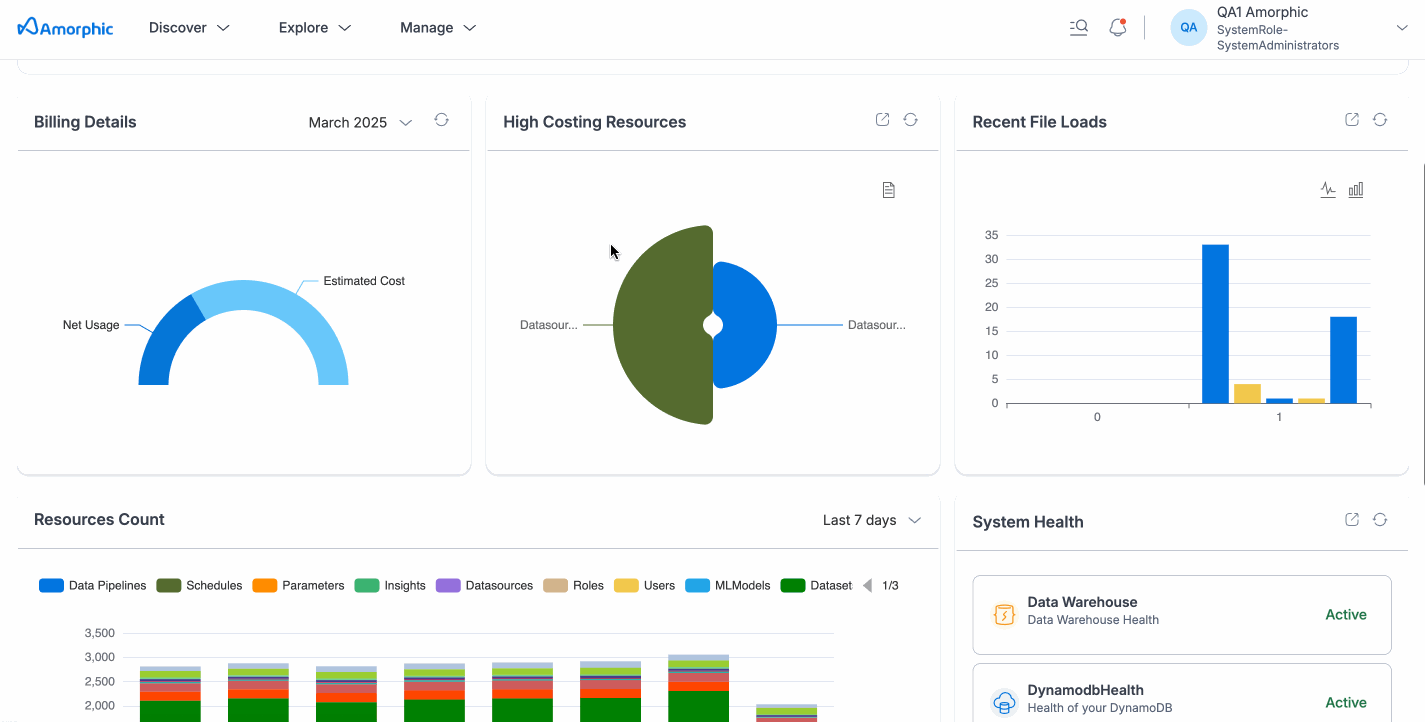
- Click on notification or eye icon to see the details
- Click on Check mark (Tick icon) to mark the notification as Read