Version: v3.1 
Edit Schema
The Edit Schema functionality allows users to modify the schema of existing datasets, providing flexibility in managing dataset structures. This functionality helps users adapt their datasets to evolving requirements while maintaining data integrity.
The following operations are supported:
- Add Column – Introduce a new column to the dataset.
- Rename Column – Change the name of an existing column.
- Change Column Data Type – Modify the data type of a column to ensure compatibility and consistency.
- Change Column Description – Update the column description for better clarity and documentation.
- Drop Column – Remove an existing column from the dataset.
This functionality is available in the Profile section of the Dataset details page
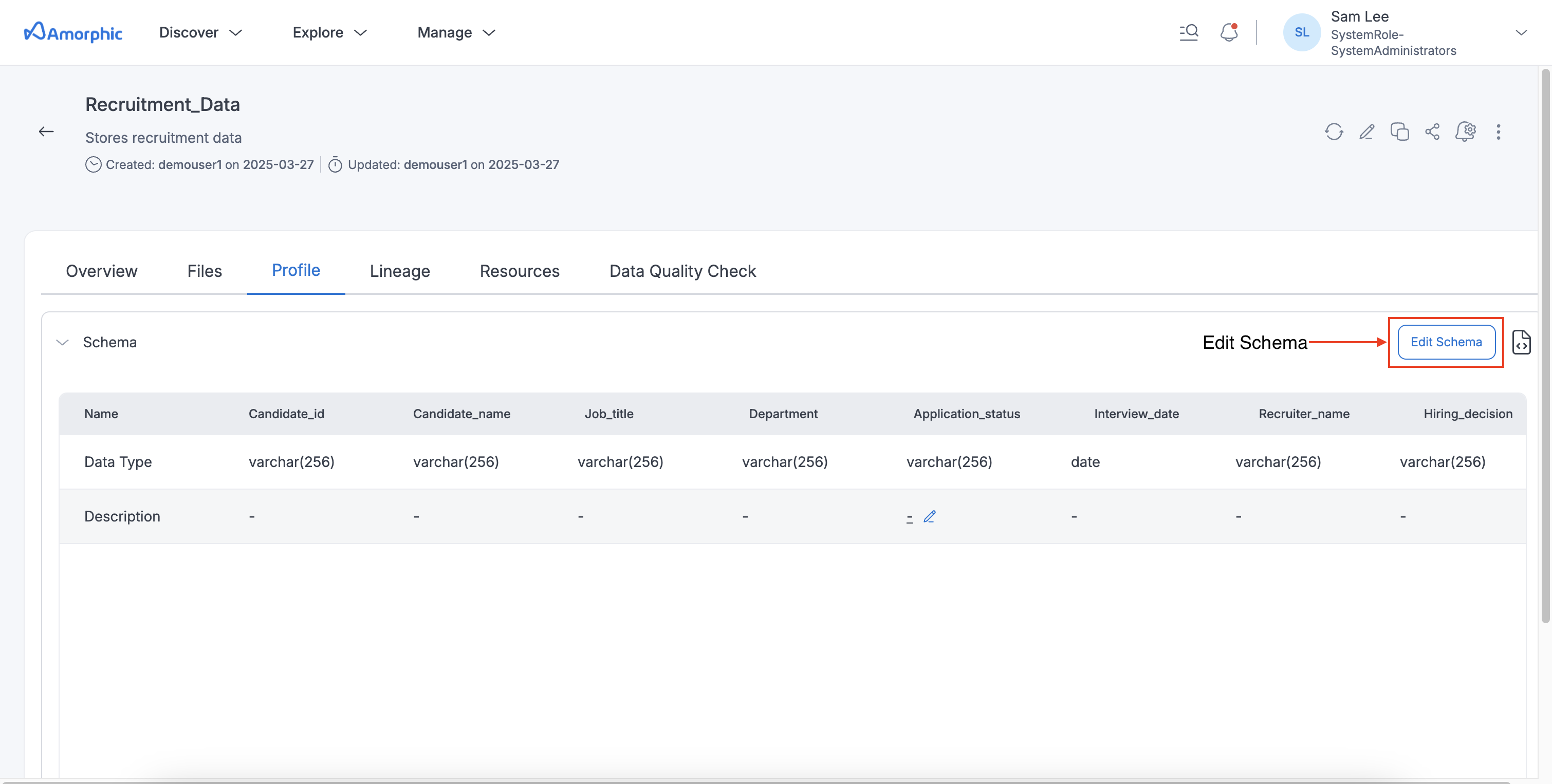
Note
- Edit Schema functionality is only applicable for s3athena, lakeformation(Non Hudi) and Redshift type of datasets
Add Column
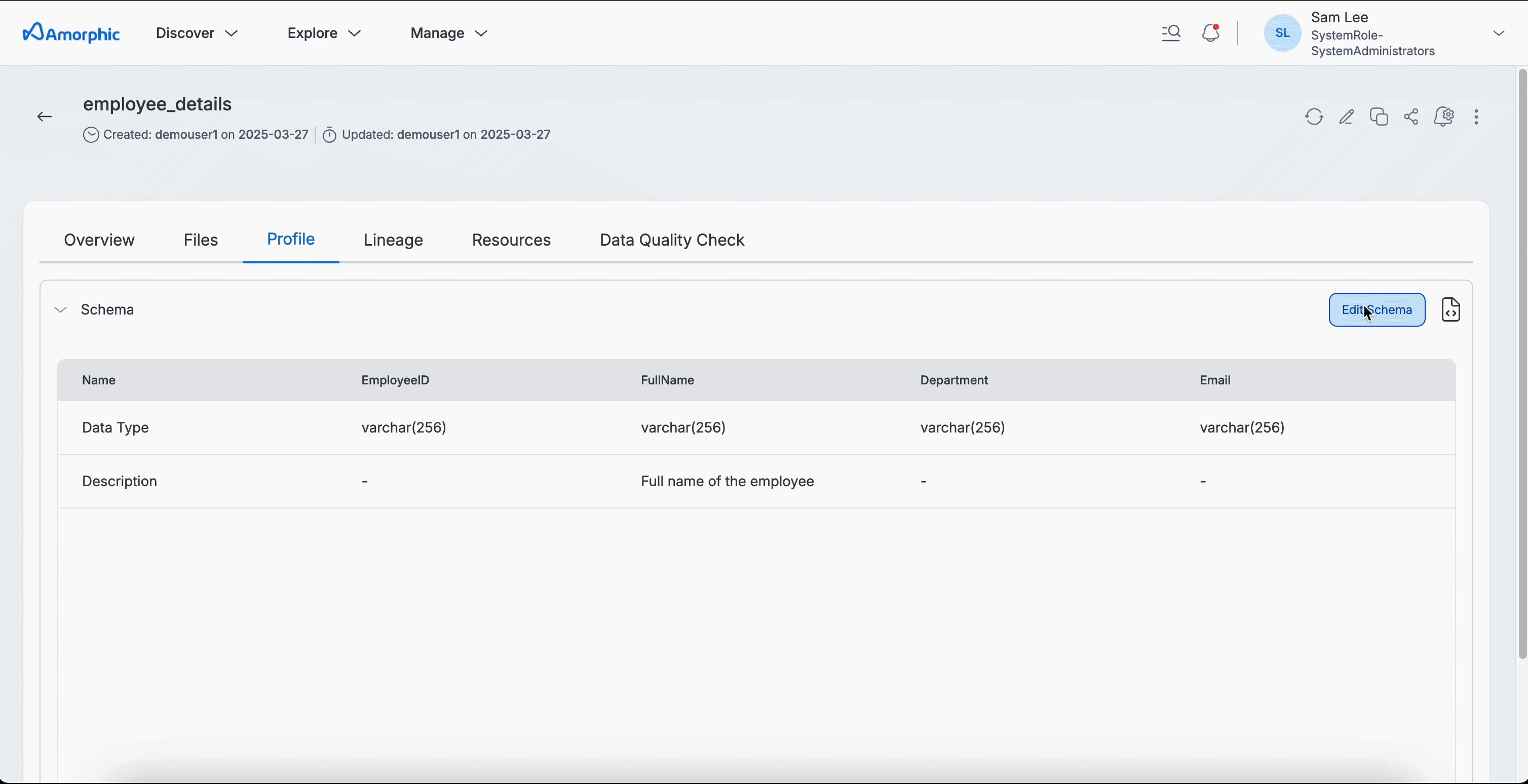
Note
- For iceberg and redshift datasets, only one column can be added in a single request
Rename Column
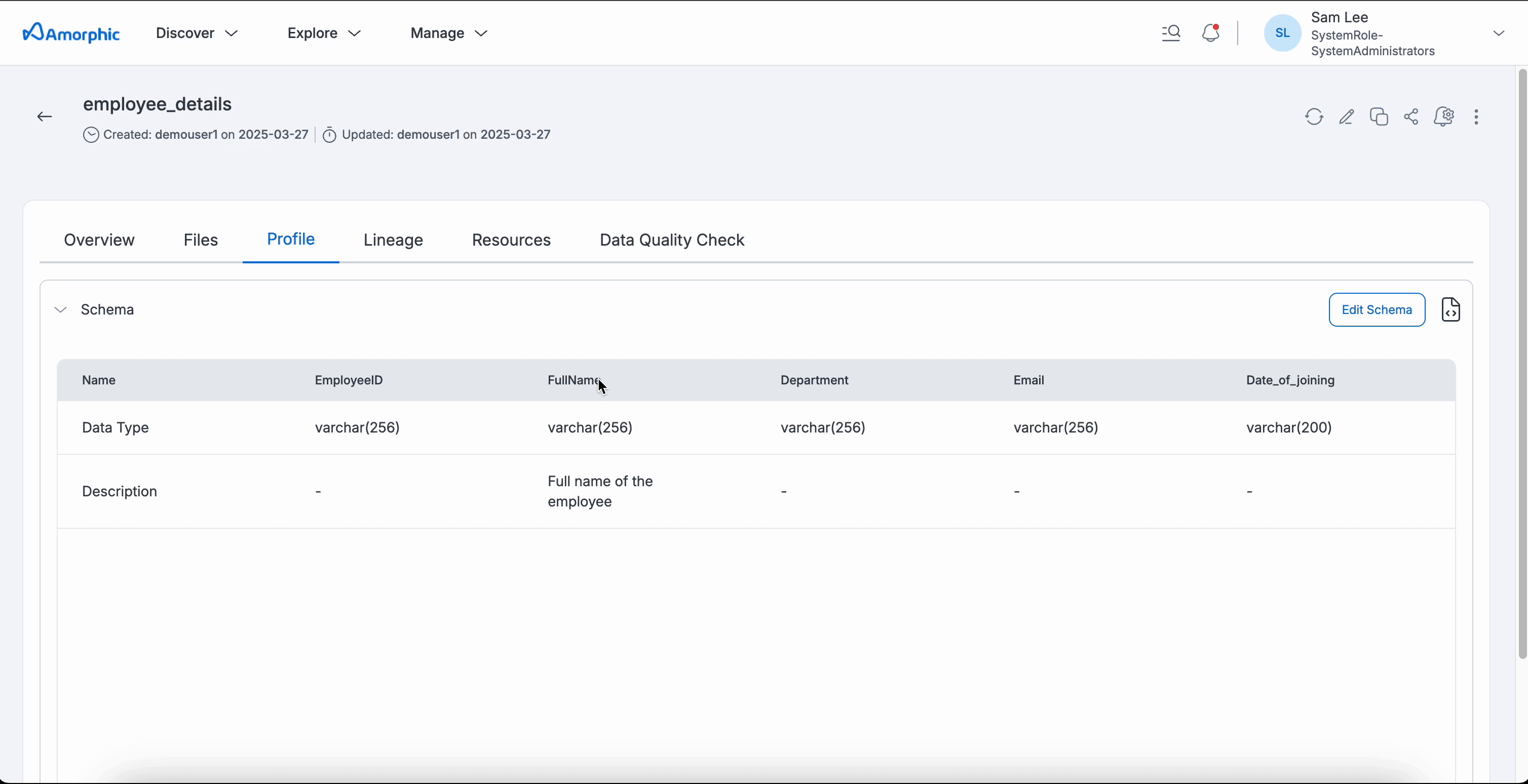
Change Column Data Type
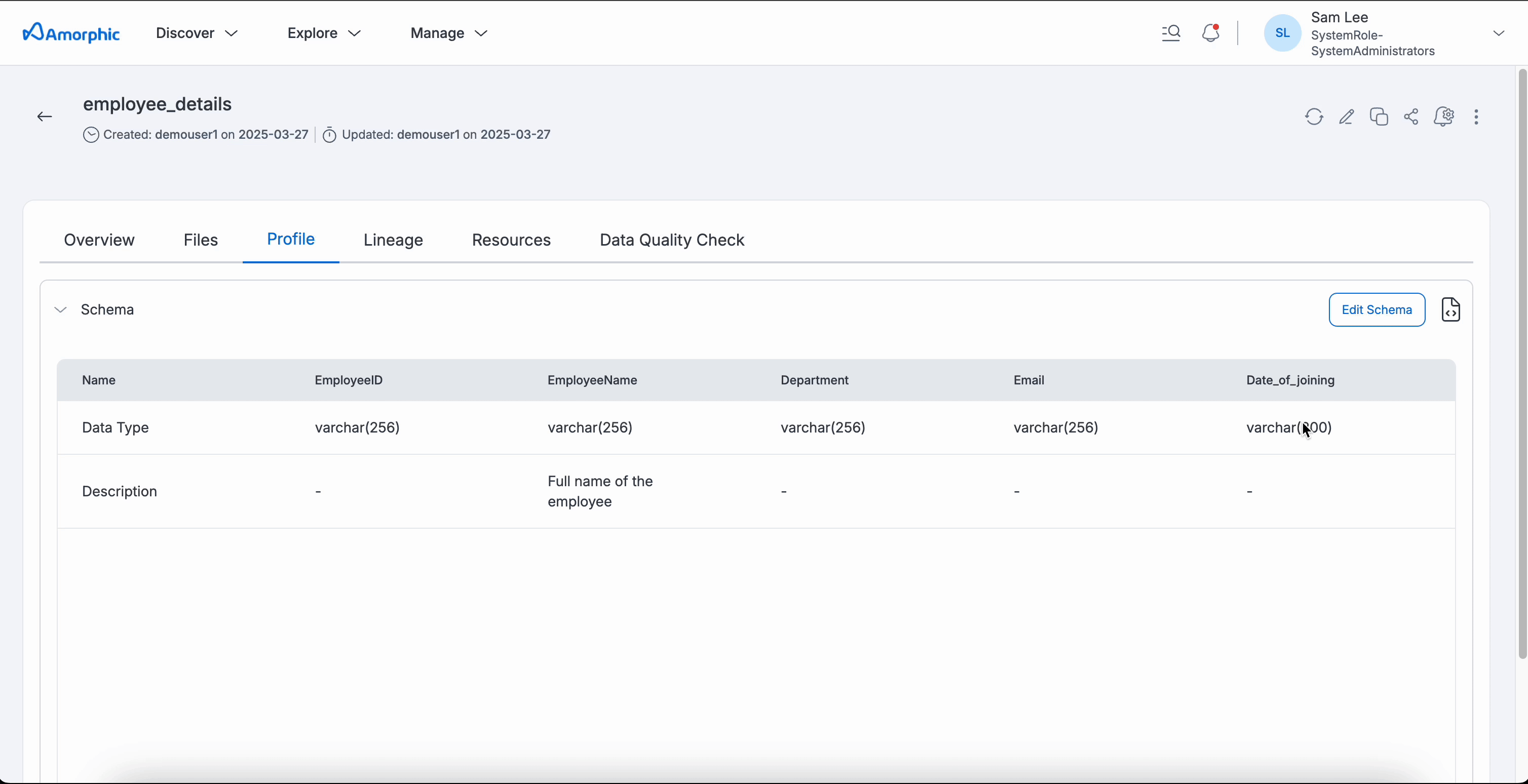
Note
After updating the column type, dataset queries might fail due to schema mismatch issues in partitions. Please run a dataset repair with the "repair partitions" option enabled to fix this issue.
Change Column Description
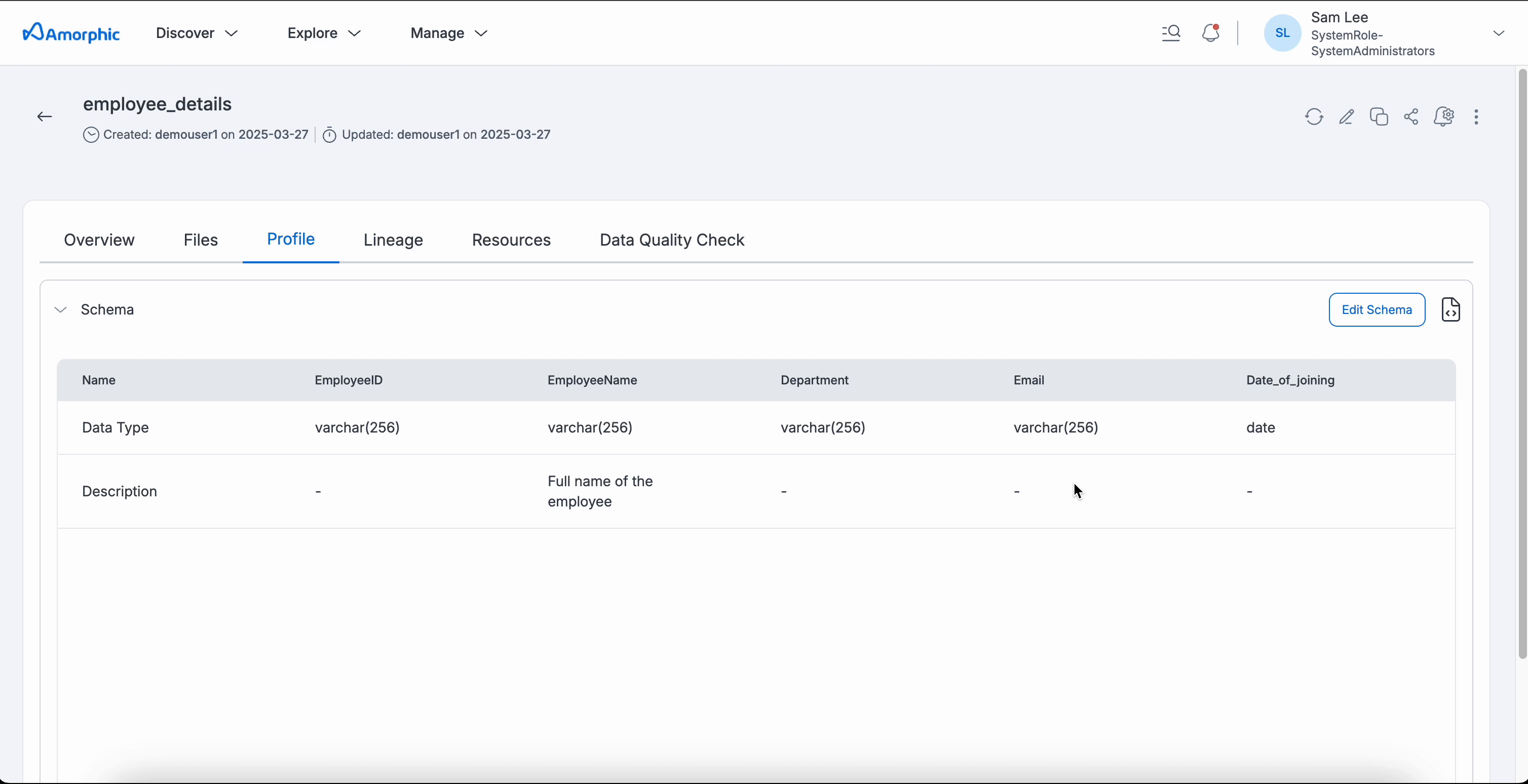
Note
- The maximum length for the column description is 255 characters
Drop Column
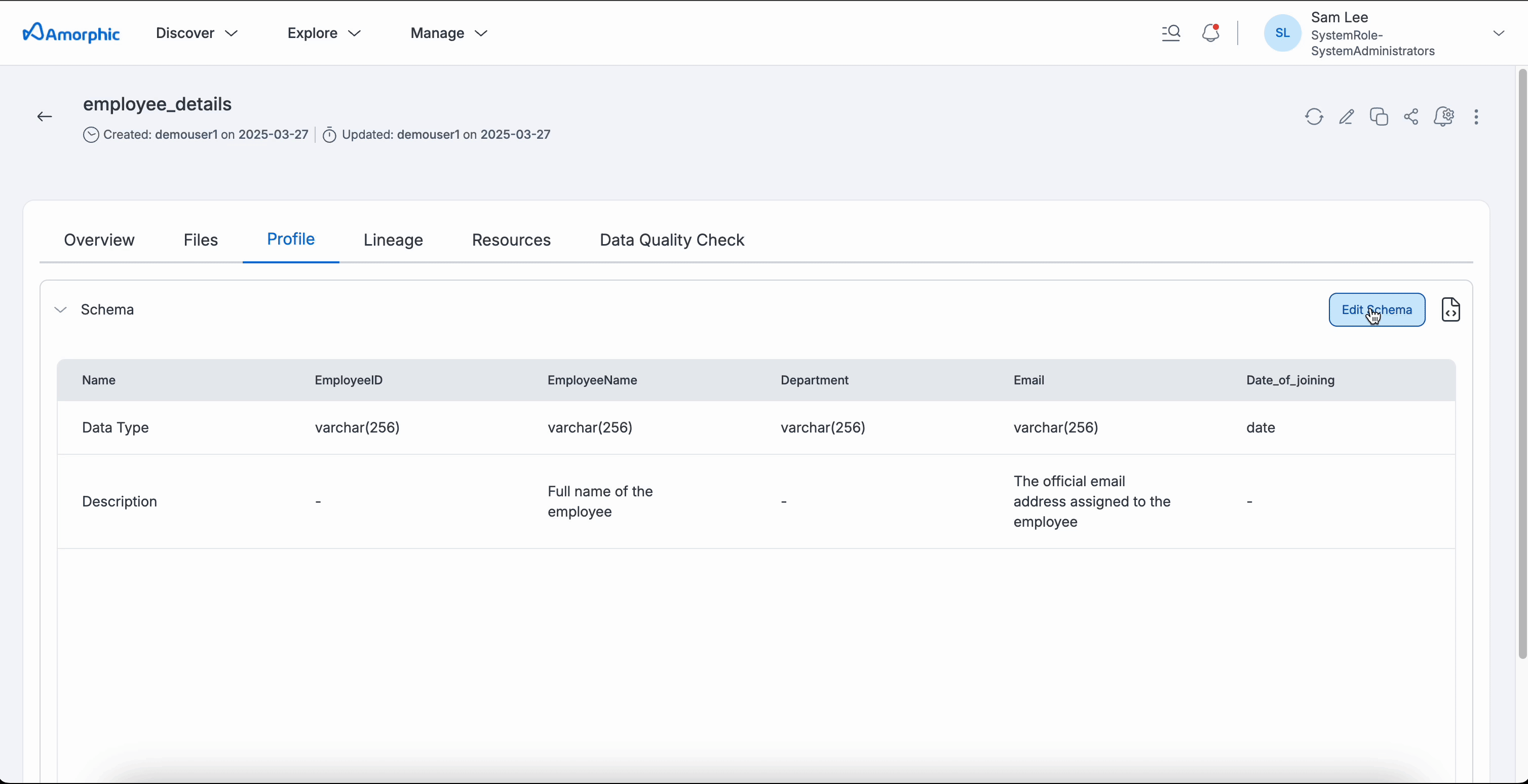
Note
- For iceberg and redshift datasets, only one column can be dropped in a single request
- Drop Column is not applicable for lakeformation datasets with data filters